Five chatbot capabilities you should know about
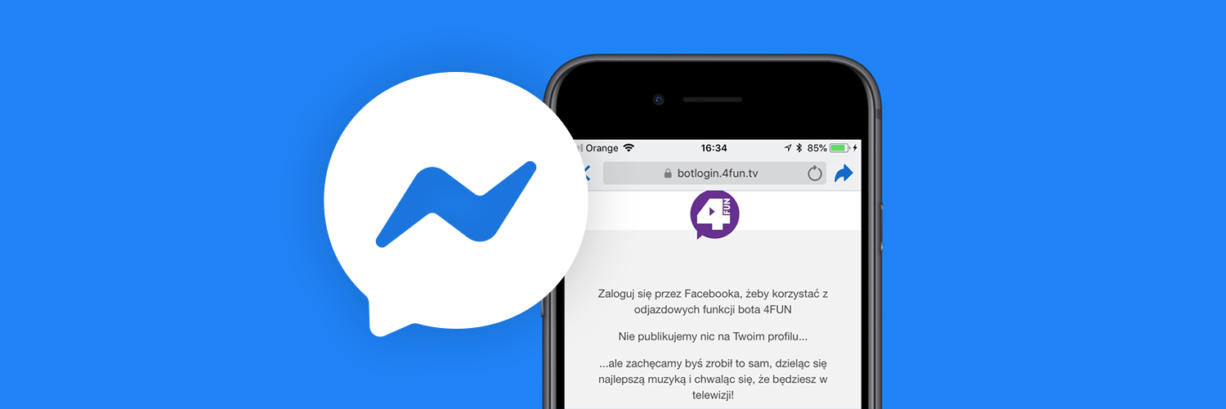
The web abounds with texts about the most popular features of chatbots. They mainly concern their basic capabilities. If you plan to use this tool in your business, take it a step further. Bots on Messenger can do much more. Pay attention to those features, which with programming effort will catch the eye of your users and engage your fans successfully on Facebook and its messaging tool.
1. Account Linking
If your customers have accounts on your website and after logging in they can, for example, edit their data and preferences or check the status of their order – they can do so also from the dialog box in the chatbot.
It’s enough to link the two accounts. Once a user clicks on a link in the chatbot, they log into your database and can carry out actions which for various reasons are not possible without logging in.
For example, 4FUN.TV allows you to watch video clips in its mobile application. It sends notifications that the music video is about to air. The chatbot works in the exact same way. All you have to do is log in via Facebook Connect to the 4FUN.TV database.
Credit application processing status, parcel delivery status, bill amount information, bus departure time reminder – these are only a few information examples that you can easily send to your customers, not only by text message or email, but also via chatbot. It’s faster, more convenient and above all, much cheaper.
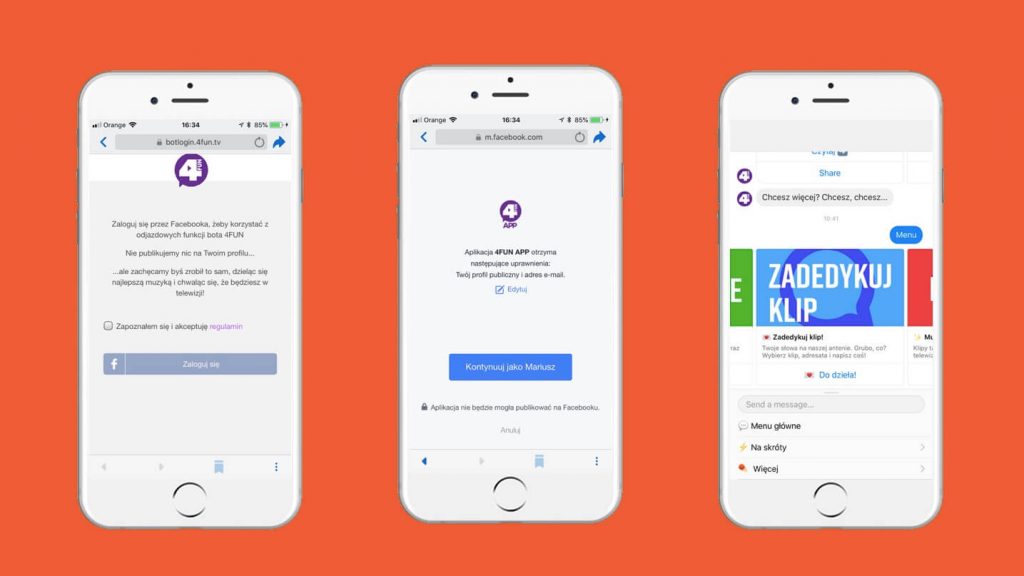
2. QR Codes
They allow you to trigger a specific interaction at a low cost. Imagine that you buy a ticket for an event: a concert, a play, a sports event, etc. The organizer placed QR Code on this ticket with a short guide on how to use it and why it’s recommended.
You scan the code, and you get a better seat in the show, a free drink, or a special gift at the event. Why is it so? Because once you scan the code, you add the brand to your contacts in Messenger. From now on, you interact with it in a channel tailored to you. And the brand sends you e.g. info available only via this communication channel.
That’s a great solution, allowing you to easily convert visitors to your branches, stands or stores into online users, chatbot subscribers, who will receive notifications and invitations to the next interesting events organized by you.
The Pepsi brand used such a mechanism, which made the conversation with an online bot reach a completely new level of interaction and won the hearts of fans using this solution.

Semilac also used the code-scanning engine for its contest.
3. WebViews. Website on ‘Roids
Bots on Messenger represent block chains that have to stick to particular standards: image size, number of characters and buttons, etc. So how to display anything more and, on top of that, make it more interactive and media-friendly? WebViews provides a second to none solution in this regard.
There’s no need to leave the conversation with a chatbot to read a long article, for example, which is easier to read on the website than in a dialog box. Not surprising at all? Naturally, but did you know that you can also synchronize data between the website and the bot?
Imagine you are to buy a cinema ticket. You search for a specific screening in the bot, click on the “Choose seats” button, get to the auditorium map, select seats (end and middle, you know :)), click “Next.” The WebView closes then and you get the message “You’ve chosen seats G15 and F15…”
This solution combines the benefits of GUI and chatbot. It works in both the mobile app and the desktop version. Consider how you can use this technology in your business to make online customer service simpler than ever. For example:
- to configure and visualize products;
- to display a calendar with a date and time selection option;
- to integrate your online store with a chatbot (shopping cart, payments, etc.).
4. Messenger Extensions
You use these micro-apps not only in a conversation with a bot, but also with any person (or group of people.) Once you interact with the chatbot for the first time, the extension will automatically pop up in your Messenger app (it won’t work in the browser, unfortunately.)
You use them just like you use stickers. Just pick one and send it. The trick is that when you later click on the message you sent, for example, the website synchronized with other participants of the threat opens.
You are chatting with a friend and, for example, want to share a new song from your favorite band. Spotify has an extension for you. The song will play directly in Messenger, not in the app. That’s a really cool solution, which works nicely when you want to play a common playlist for a party, for example.
Likewise, you can book a table, choose a movie to watch, create a to-do list or set up a shopping list together with your wife. The list of ideas is endless and in this case, you are only limited by your imagination.
5. Contests
The Internet is filled with contests. Brands try to outdo each other in organizing them to attract users’ attention and encourage them to buy their products or use their services. The solutions include landing pages created specifically for these purposes, where users go to add a photo, video, text or engage in another way.
Do you happen to organize such contests for your clients? If so, you definitely know how much time it takes to build a contest page. You certainly often face usability issues. And the solution itself is quite expensive. You convert the collected data (usually email addresses) into messages that are generally ignored by users. And that’s just a fraction of problems.
Chatbot contests are the answer to fix them. This is because the entire contest system is brought down to the application you use every day. This is made possible with an original panel we’ve developed, where the promoter can manage the submitted entries: not only edit, but also tag them, message winners, export data to Excel or analyze statistics. In the case of 4FUN.TV you select from Messenger the contest you want to take part in, find out the key information, and submit your entry in a dialog box. A photo, a video, anything. If you want to suggest a game to the user, you can show it on the WebView, and the result achieved will immediately be sent to our chatbot.
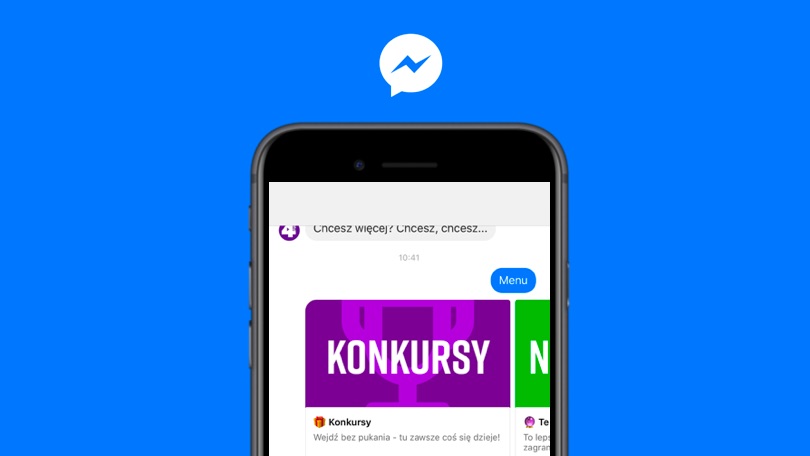
Interactions, first of all!
This is the key word, because interactions help you build relationships, bring joy to your fans, solve their problems, and by the way, save you time and money. Plus, you don’t add more things, because the solution is widely available and more and more people use it. Thus, it’s only up to you whether it’s a conversational bot in its basic format, which answers users to your key questions or an enterprise chatbot that engages your fans with custom in-form solutions.
Contact with us
You are one step away from separating yourself from the communication community in your organization
You can contact us and we will prepare a dedicated offer for you.