KODA Live chat
Support your bot

How can KODA.AI Live chat help you?
Language base for your bots
Your clients’ call history is the data set that will fuel your bots. If you are already planning to deploy a chatbot or voicebot, start with KODA.AI Live chat.
Instant call takeover
When using chatbots there are cases you simply have to join in a conversation. KODA.AI Live chat gives your agent the possibility to take over the call at any time or when the customer requests it.
Smart routing
The KODA.AI Platform will analyze the course of the conversation, automatically categorize it and forward it to consultants dealing with the area your client is referring to.
Discover the key features of KODA.AI Live chat
Agent panel
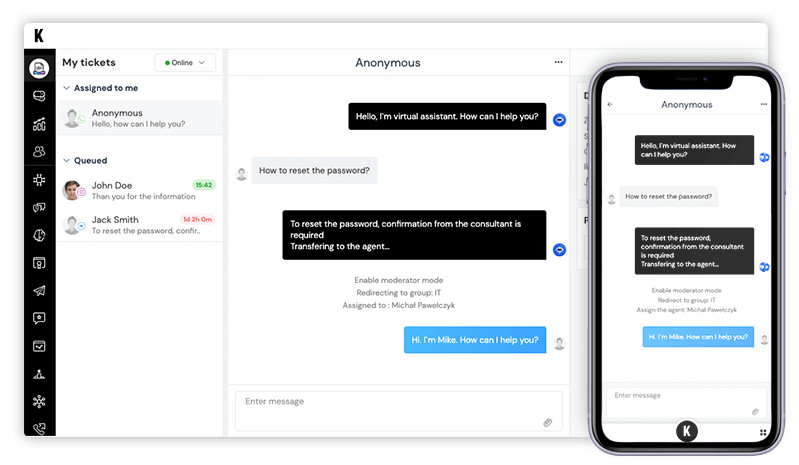
The agent’s panel is his friendly work tool. What will you find inside?
- Activity statuses. The tickets assigned to the inactive agent will be assigned to the other members of the group.
- Chat list. The agent will see all the conversations that are assigned to him and await his reply.
- Waiting list. Here you will find all the tickets assigned to groups to which the agent belongs and are not assigned to anyone yet.
- Conversation subject. It can be assigned automatically and edited at any time. Topic scheduling helps you manage the queue.
- Conversation window. The point is to make it fast and secure, so you have the option to hide the interlocutor’s personal data
Managing agents
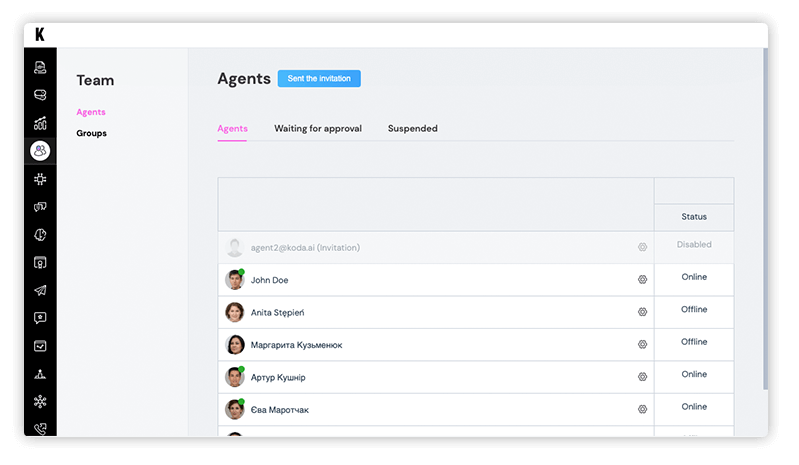
You have control over the communication & the agent who is talking with your clients
- You can create groups of specialized agents (IT, complaints, sales)
- Each agent can be a member of multiple groups
Tickets
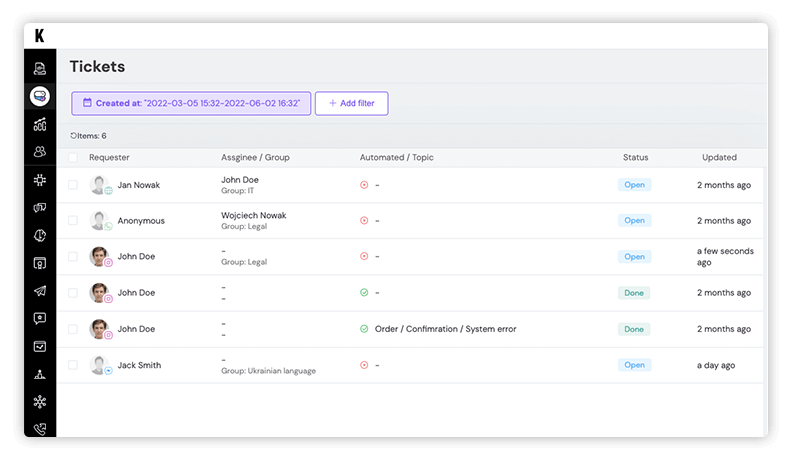
Each conversation started is a new report. Strive to close them quickly.
- Application statuses. Choose 1 of 3 statuses that will determine what stage the case is at. You can update the status at any time
- Details of the application. Know when the conversation started, on what communication channel, and on what issue it concerns
- Advanced filters. They allow agents to view notifications of a similar nature.
- Report owner. Assign reports to yourself or another group – let the right person take care of your interlocutor
- Relationship. Different reports from the same user are linked together. You can view them in the agent’s dashboard.
Reports
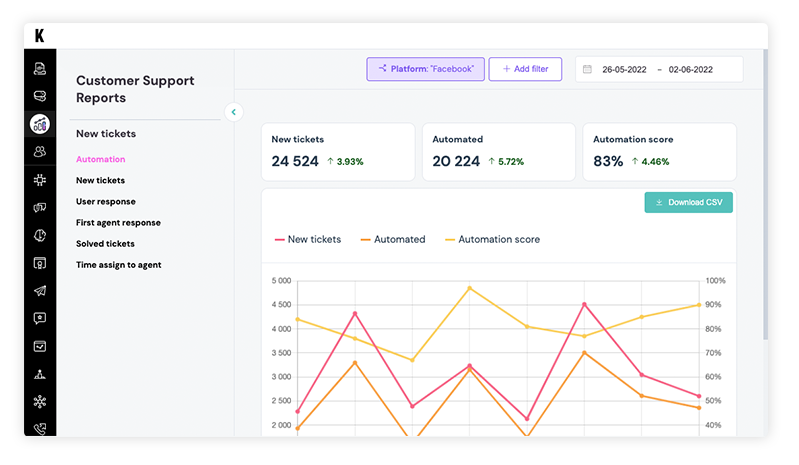
You can analyze the effectiveness of your agents in real-time by filtering the data collected in the KODA.AI Platform according to:
- date range
- group assignments
- the topic of the conversation
- language
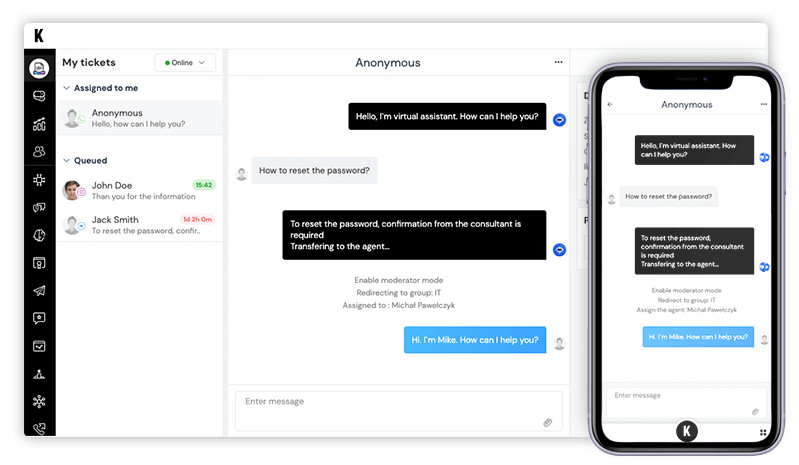
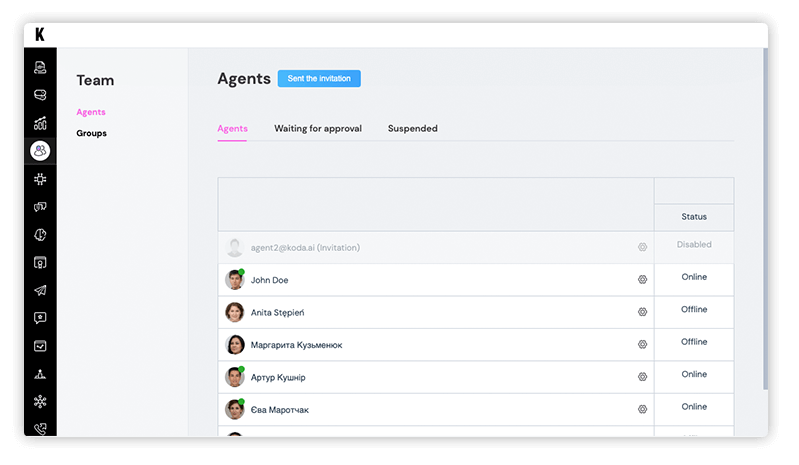
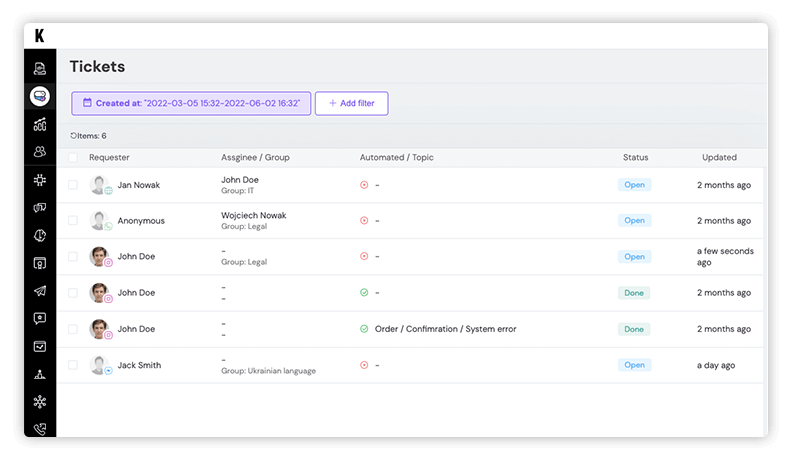
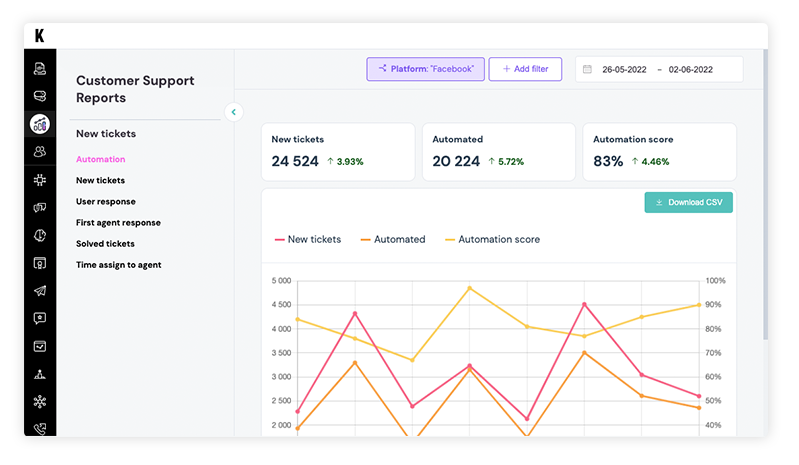
Contact with us
You are one step away from separating yourself from the communication community in your organization
You can contact us and we will prepare a dedicated offer for you.